Thus, what immediately follows is that we will have to code a layer below the GreetImpl class that takes care of these things. We will call this layer as "The SOAP Infrastructure Layer" (This layer will in turn use some package like java.net for providing transport to the SOAP Messages).
4. Ok then! we have the interface (that lists the services we want to expose) in place. We also have its Implementation in place along with the SOAP related infrastructure (layer that does the translation of RPC calls and Data) and the transport infrastructure. By having the SOAP infrastructure we have made a provision for our service to be used by any type of client (JAVA or non-JAVA). The only thing that remains undone on the server side is creation of a document that gives a “platform neutral description” of the service. Let me re-iterate that an Interface, in general, is treated as a description of a service. This is so, since it gives you the all the information ( method signature and the return types) that you (client) need to know, to use the service. But the notion of interface used as the description of as specific to JAVA (and some other OO Languages). As we have seen in the previous chapter the true platform neutral description of a service can be given using a WSDL document.
So now we must write a WSDL document for our service. Clients that are interested will use this WSDL to understand our service.
5. With the WSDL written we are fully ready on the server side. We will now start LISTENing for RPC requests.
Client Side
6. An interested client will ask for our WSDL document which we will
send down to him. The client on studying the WSDL file would know all about our
service. He would mainly know about the following things
* Note : except in point 4.(above), the word “Service” refers to each method exposed by the interface. Please do not confuse it with the concept of, “Service” as defined in the WSDL 1.1 specifications.
In short it gives the client enough information so that the client knows what SOAP messages we would expect, as a REQUEST of method invocation, for each of the services we have exposed. With this information the client can now code (in its native software platform) the SOAP Infrastructure layer (with some transport layer below it). The SOAP Infrastructure layer would translate the client's RPC calls into SOAP message in a way that we expect (and have advertised in the WSDL document). Also it would do the job of un-marshaling the SOAP response and then making a suitable platform specific object/variable from it and returning it back to the invoking code.
7. Finally he will code the actual business client that will use the SOAP infrastructure layer (developed in point 6. above) to make the RPC calls. As for us, we would code our client also in JAVA though note that it wouldn't have made any difference to the steps that we have followed even if we were coding the client in some other language. The ONLY common artifact between the server and the client is a WSDL document and that is a platform neutral document. That implies that none of the sides make any assumptions about the platform used on the other side.
Thats it! we already had the server Listening and now we also have the client ready. Now its just about running the client
This section may have been a major disappointment for you because i did not show you the real thing. Where is the code for the “SOAP Infrastructure Layer”? Well to write that sort of a code requires detailed knowledge of specifications like WSDL (1.1)and SOAP (1.1) and which quite frankly I don't have. Most wont have ! But this shouldn't be a reason to feel panicky for it is typical in systems, developed using OO philosophy, to have programmers code only for the domain they know best and leave the support for every thing else on external libraries or frameworks. If you are wondering, that I am about to ask you to find out external support for “SOAP Infrastructure Layer”and use it, you are partly right and partly wrong. You are right because i would certainly advice use to use an external library/tool/framework or any thing like that to have your “SOAP Infrastructure Layer” in place. This is like saying, “if you are an expert in developing EJB's, stick to it, don't get into the business of writing your own Application Server. Leave it up to the Big guys (iPlanet,Oracle,BEA,IBM) etc”. I also said that you are partly wrong and thats because I don't want you to search for such a framework, i would rather introduce you to one in the next section. In the next section we will actually see a Web Service running End to End. You won't be disappointments there and thats a promise!
JAX-RPC role in webservicesJavasoft's JAX-RPC specifications enable JAVA programmer to quickly develop and deploy web services without they being required to know (at least theoretically) anything about SOAP,WSDL and other XML based technologies. In fact one of my intentions through all the preceding discussions had always been to just touch upon these technologies and not get into their syntactical or semantic details. That was the reason why until now, i have just been saying thing like “wsdl file describes a service“ but have never gone into telling you which tag in the wsdl really stands for what. Thats because as users of JAX-RPC framework you should not really care about it. You wont have to take the learning curve !
Thus JAX-RPC defines a framework that provides you with our so-called “SOAP Infrastructure Layer” shielding you totally from any efforts of knowing anything about XML and related technologies. The only thing you do is write 3 pieces of code
and then place these in the right slots in the framework, thats it !
For our purpose we are going to use the JAX-RPC implementation provided by SUN called Java Web Services Developer Pack - Early Access 2. Click on the link to download the same
Follow these steps
Installation
Extract the .zip file you downloaded, to a suitable directory. We would here after
refer to the home directory as JWSDP_HOME.
The pack includes
Even if you already have these installed on your system, it is recommended that you use the ones provided with the pack so as to avoid confusion over version incompatibility. Note that in our example we won't use Ant but rather do the “build” task manually.
Development (server side)
a. The Service Definition Interface
In the previous section we had developed the Greet Interface. We will continue
with that interface, with some modifications as are required in the interface
for JAXRPC framework.
The JAX-RPC framework calls this interface as a the “service definition interface” and requires that every “service definition interface” must
In addition, the current implementation from SUN also puts the following restriction
b. The Service Implementation class
The implementation remains unchanged. Note that the implementation class
is not throwing the RemoteException.
package edu.webservice.first;
Now that the two classes are written we will compile them. Let us assume the following directory structure. A directory “ws” contains above 2 java files the another directory “classes”.ws may be an directory on your system and may be totally unrelated to JWSDP_HOME.
Generating the Server Side Artifacts
Ant does have tags set the classpath,compile code and create war files, but not all of us are well conversant with ANT, so we will take this slightly longer way. However this way you would know each step to the last detail.
The xrpcc is a tool that can take either of the two as input.
Both of these essentially do that same task, i.e. to describe the service. What's meant by describing a service .. ? well read “describing the Service” of chapter 1.Thus when xrpcc is fed with the Service Description, it can generate stubs, skeletons and other tie classes which are specific to our service. These generated classes with the help of other more general purpose classes provided in the SUN's JAX-RPC implementation do the job of broking the RPC requests and also undertake data conversion between JAVA and XML, thereby shielding us completely from knowing SOAP, WSDL etc. Thus these generated classes with other classes provided in the Sun's implementation form the “SOAP Infrastructure layer” in our application
To run the xrpcc tool we need to first create a file config.xml in the ws directory, as follows
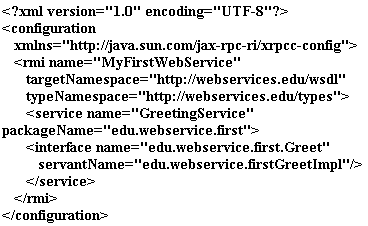
then execute the following command
This will generate all the skeleton and tie classes needed by our application. In addition it will create the following files in the classes directory MyFirstWebService.wsdl and a GreetingService_Config.properties file.
To know more about xrpcc please refer to SUN's documentation. I would strictly recommended that after you are through with this tutorial you must take a look at this documentation.
Deployment on Web Server
The implementation that we are using provides support for deploying a web service in a Servlet Container. Hence we must make a "war" file of our service and deploy it into the Tomcat server that we have in the JWSDP pack.
To do so we must first make a web.xml file and here is the code
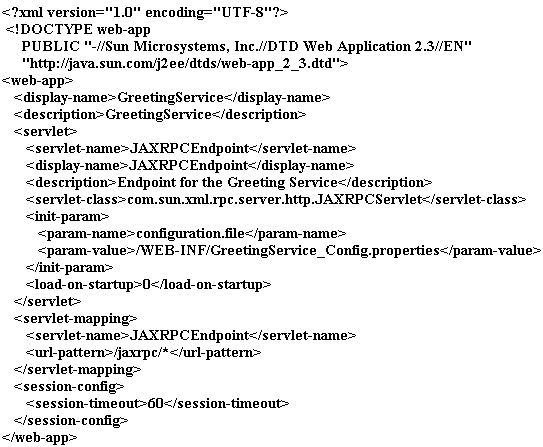
create another directory “deployment” under ws. create a folder WEB-INF under deployment and move (cut and paste) the web.xml and GreetingService_Config.properties file in it. copy the classes folder of ws into WEB-INF
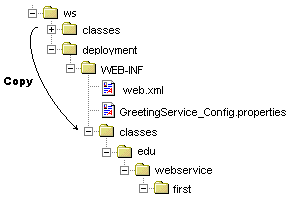
then from ws execute the following command
copy the greet.war file in JWSDP_HOME\webapps folder. Run JWSDP_HOME\bin\startup.bat. The server must start without any complaints. If it does ..... well we are done !! You may stop the server for now.
Exporting the WSDL
As per the discussion we previously had, any client that feels interested in our Greeting service will now ask for the WSDL document.
In this case we ourselves, are going to code the client and that too in JAVA and so may well use the server side Interface (rather than the wsdl) to generate the client side stubs. However since I would like you to have the real feel of how XML based RPC truly decouples the server and the client side, I am going to hypnotize you and and then ask you forget somethings.
“boom... boom ... Forget that you have written the server side code..... Forget that the server side is coded in JAVA...... You know nothing about the server side.....Someone else has coded the server side in some platform and you don't know, exactly which one ....you are a client, searching for a Greeting Service......while in you quest, as you surf the internet, you come across this site that provides you with the service... you negotiate the business terms (cost of service,etc) and then request for the wsdl”
The owner of the Service email-ed you the WSDL. Note that, most generally, we need the WSDL at the design time and not at run time. Remember that using the WSDL you actually generate classes (stubs/skeletons/ties) which at run time can pass/accept SOAP messages and hence WSDL is needed at design time and not at run time.
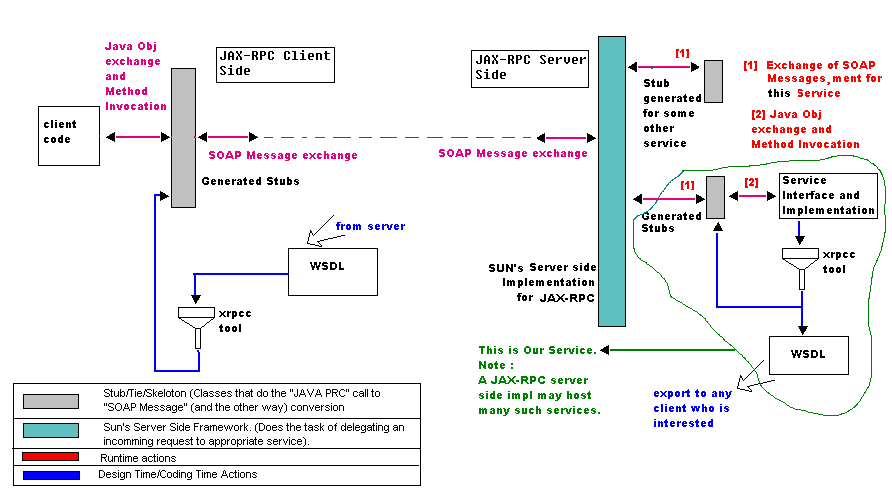
Let use create an altogether separate directory called wsclient. Since we are assuming that we have no access to the server's code we must not make this directory within ws but at the same level as ws.
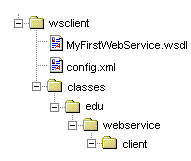
we must now copy the WSDL (MyFirstWebService.wsdl) into the wsclient directory.
Generating the client side artifacts
We know that xrpcc is a tool that can take WSDL as an input parameter and generate corresponding stubs. "For making xrpcc, accept WDSL as the input we will write to the wsclient folder a new config.xml as shown below
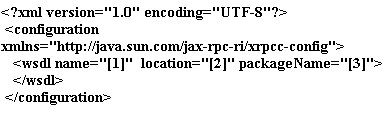
Now with this config.xml ready and present in wsclient we will run the xrpcc tool again this time with -client option. Before we do so create,classes directory in wsclient
$\wsclient>xrpcc -classpath classes -client -d classes config.xmlYou will find the package structure (edu\webservice\client) created in the classes folder. The generated classes are client side stubs and other helper classes needed by the stub.
Writing the client code
We will now code the actual client. In this code when the client want to make an RPC it will actually instantiate the generated Stub and make a call on it. Here is the client code.
Even though the client code consists of just three lines, you might already be wondering about "where did these classes with such weird names came from ?".
Do you remember the files you generated in the previous section ? Take a look at those files. At a first glance you may understand nothing, at least I didn't but if you carefully look into the wsdl document, thing might just start to make some sense.
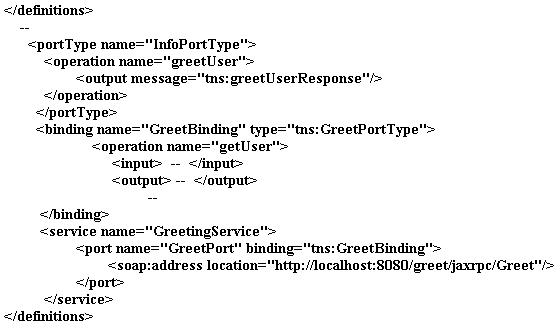
The xml structure indicates that there is some "service" and it has some "port". Now what do you mean by port and services?. Well, loosely talking a Port stands for the interface (Greet) and a service is a collection of ports. The GreetingServiceImpl is a class that represents the Service. It has methods to get you the correct stub for a Port. The GreetPort_Stub is one such stub (for port "Greet").These are the important classes that will be called from the client side. Rest of them mainly form a set of helper classes.
With this basic understanding let us review the client code again. By now the first line must be clear to you, but what does the targetEndpoint stand for?. This is the location where the service is listening. In the wsdl document the “soap:address location” gives you the information about the location of the end point. When the service vendor publishes the wsdl document, he would specify such information.
For us the endpoint is
The greet portion of the URL is the context of the servlet that implements the Greeting Service (ie the name of the .war file we deployed on the server). The jaxrpc string matches the value of the <url-pattern> element of the web.xml deployment descriptor in greet.war. And finally, Greet is the name of the interface that defines the service.
Thats all and your client code is ready!!!. Once you get the stub from the service then you can invoke all your business methods that are exposed by the service interface and advertised in the wsdl document.
That means you are back to the wsdl document, now for the last time let us peep into the wsdl document. The operation tag contains the information about all the business methods that are supported. The input and output tags gives information about their parameters. Simply pick up all the method names from the operation tag with their corresponding input and output parameters and you have all the business methods with you.
For better understanding of all these tags and required input and output parameters go through the Understanding WSDL.
Run.
Compile the client code.Ensure that you have all the necessary jars in classpath. (At the most you would need all jars in JWSDP_HOME\common\lib)